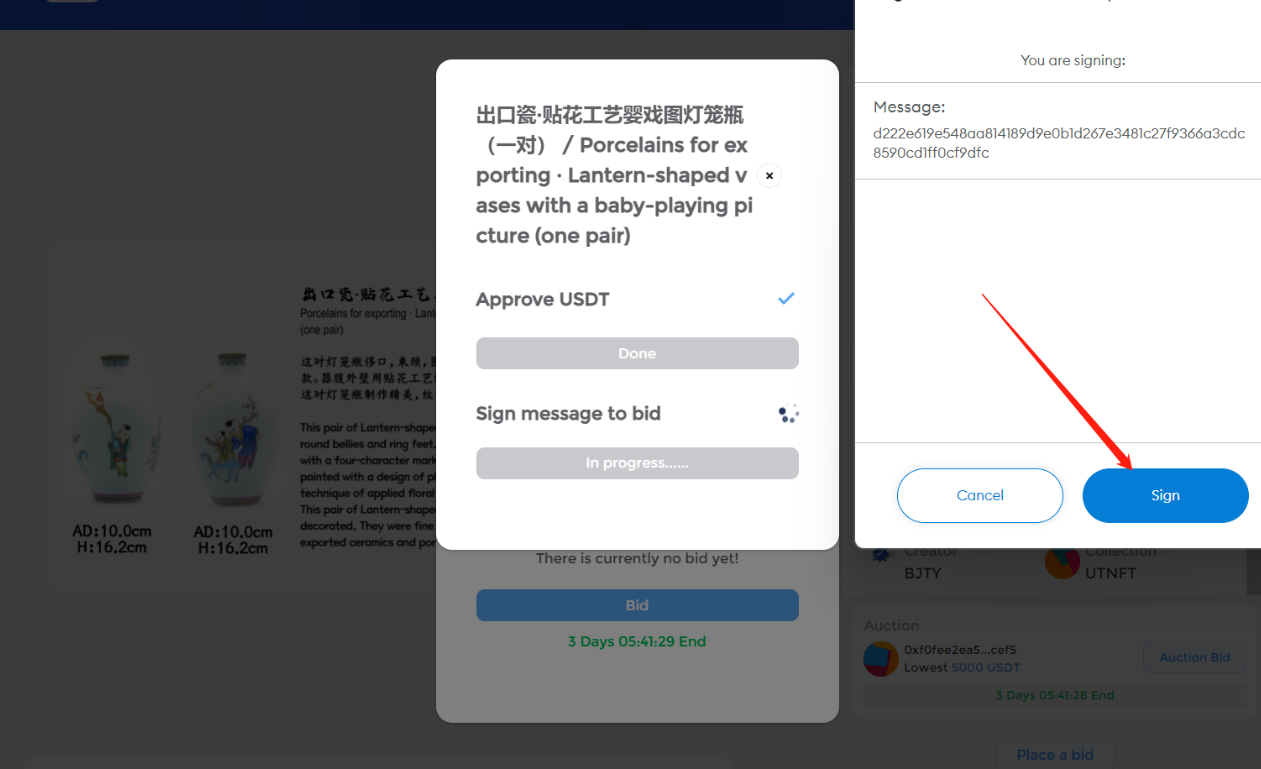Auction
Participate in an auction
Enter TY NFT and connect to the Wallet, scroll down and there are ongoing auctions of NFTs
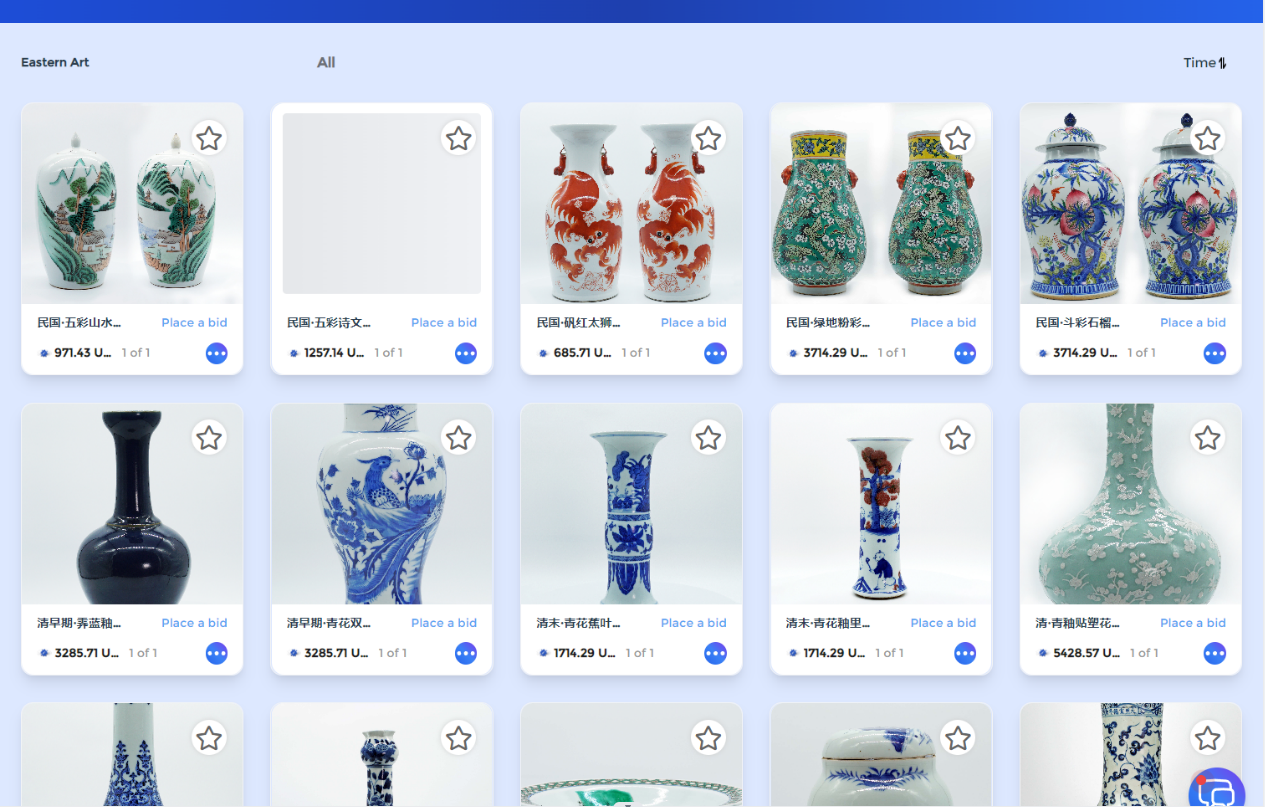
Putyourworkonauction
[participate in an auction](#participate in an auction)
Click your profile picture,then click items, and choose
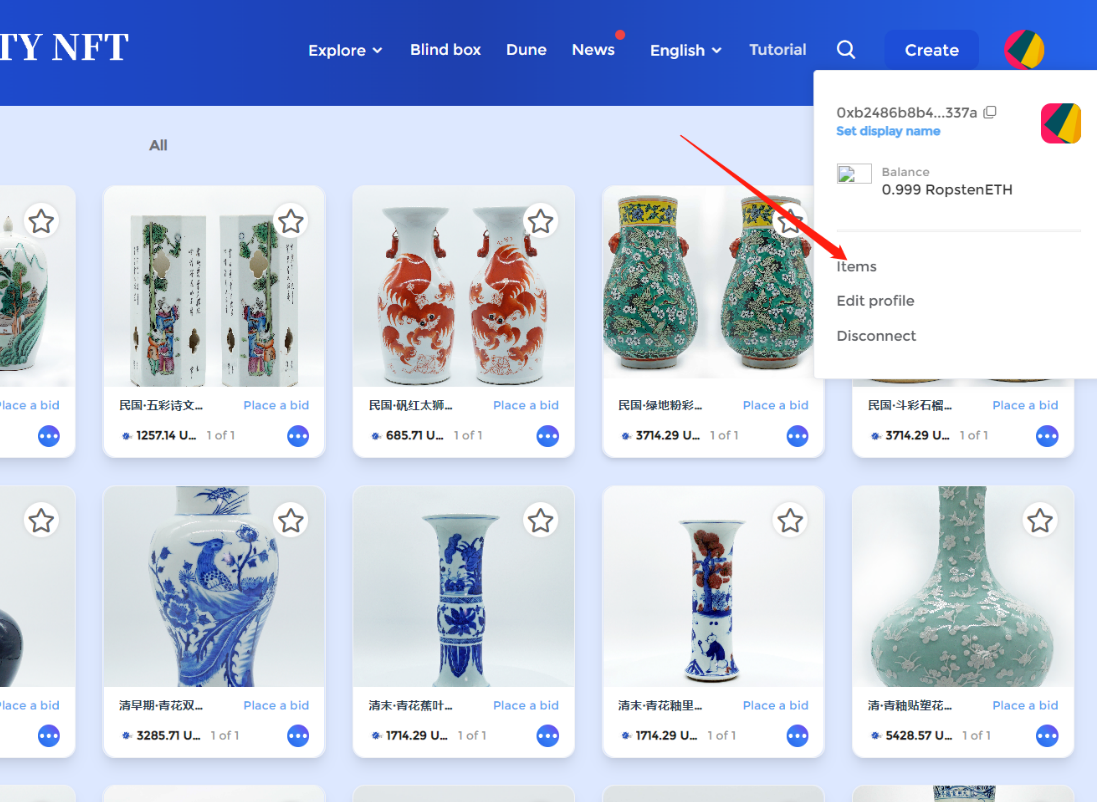
Click Sale
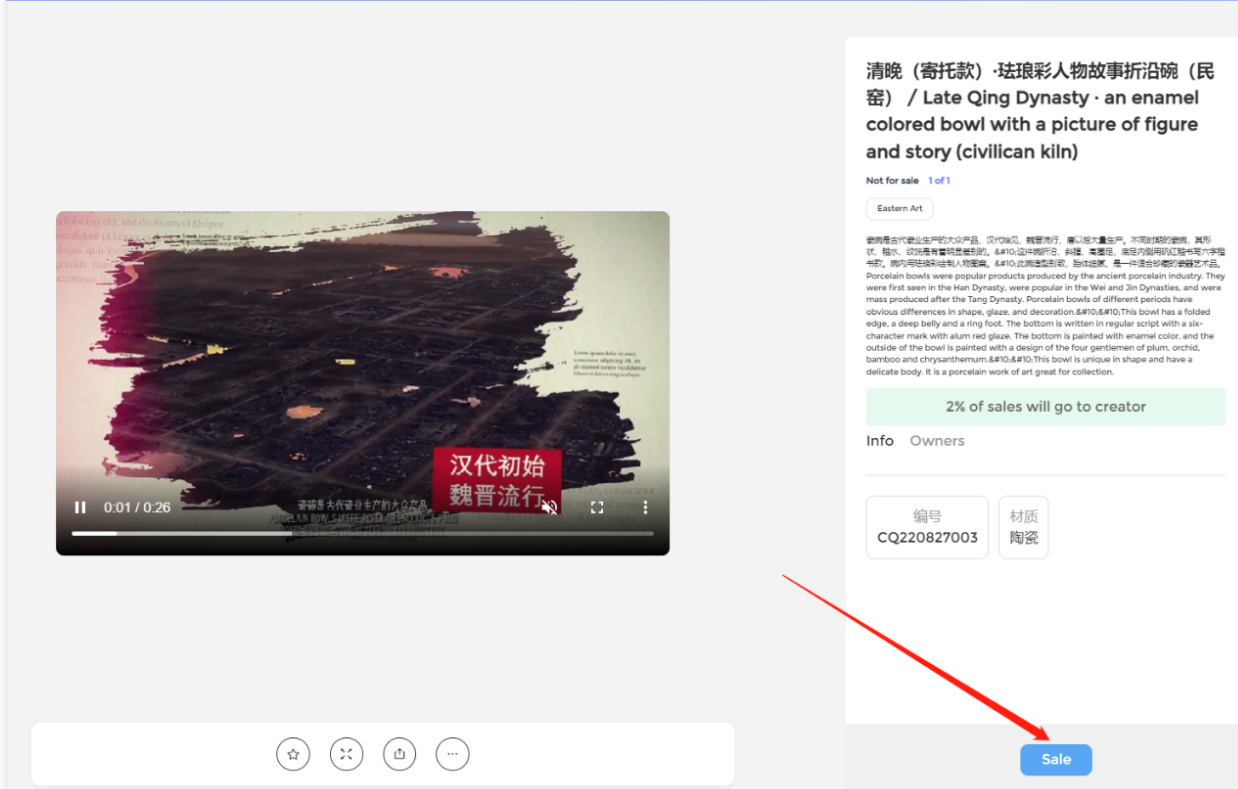
Click Auction
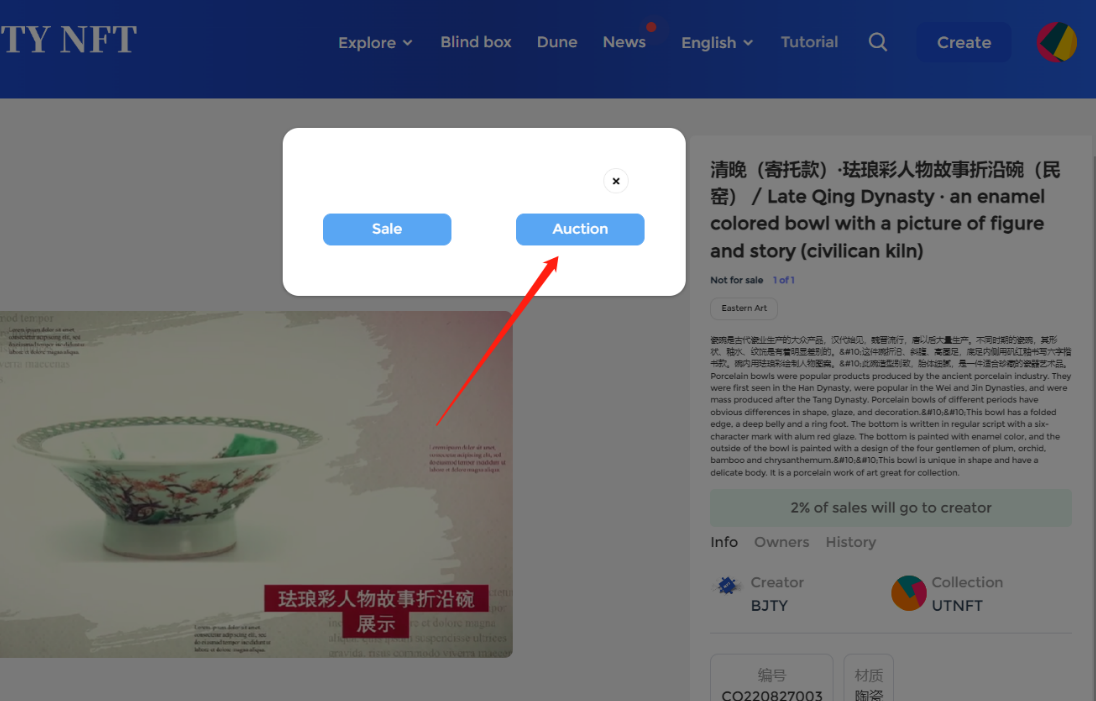
- choose time
- set a price
- set a dividend rate
click Confirm
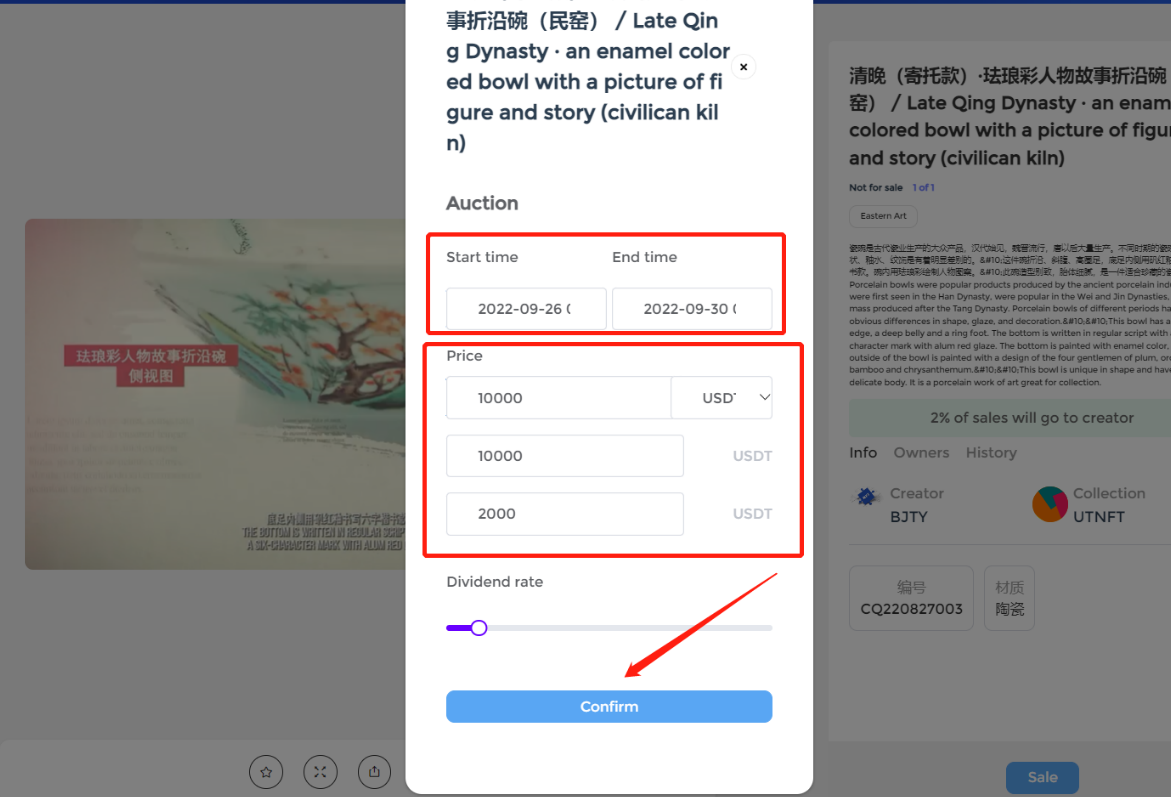
After authorization, click Auction, Wallet signature will be invoked
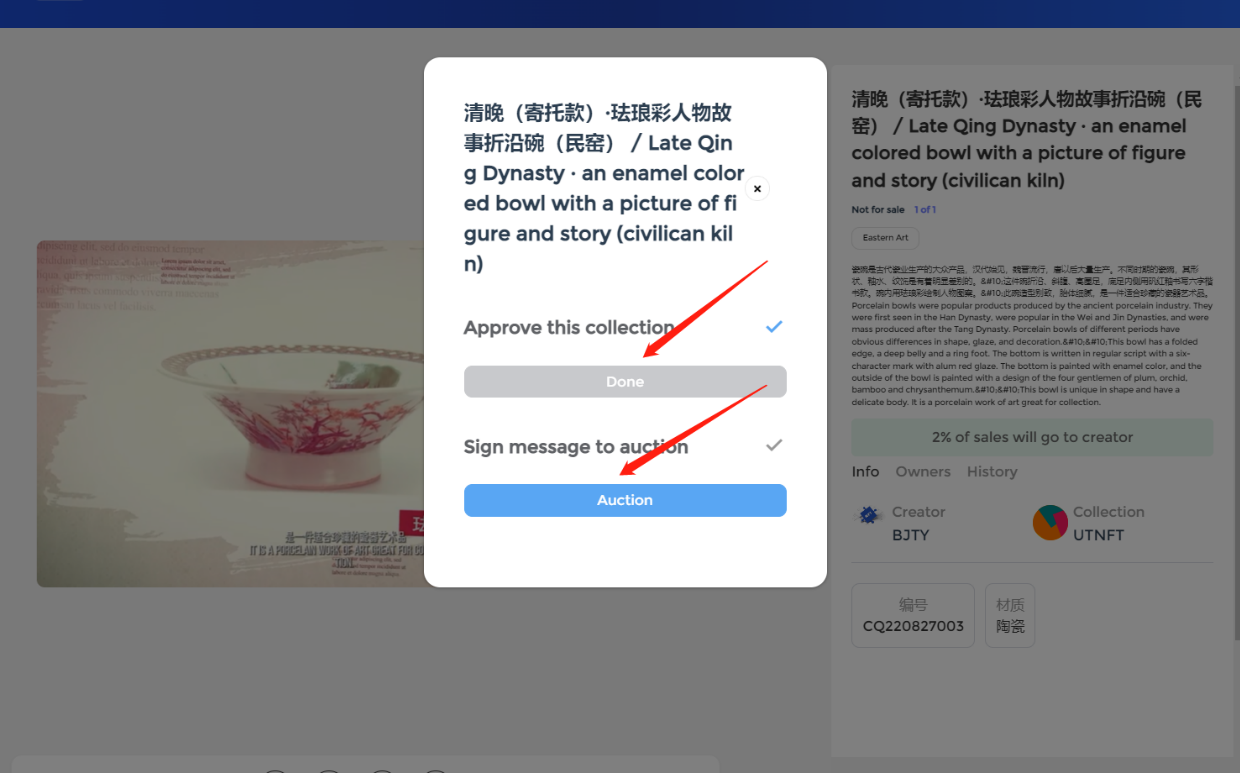
Click Sign
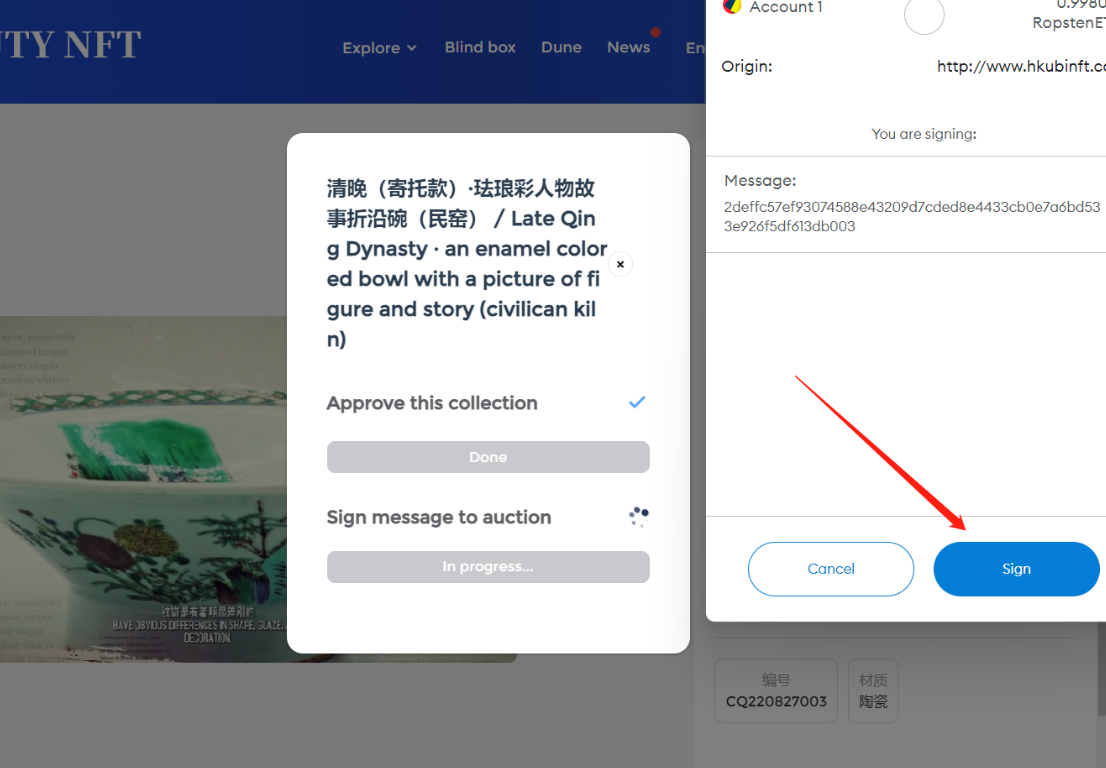
Check the NFTs put on auction
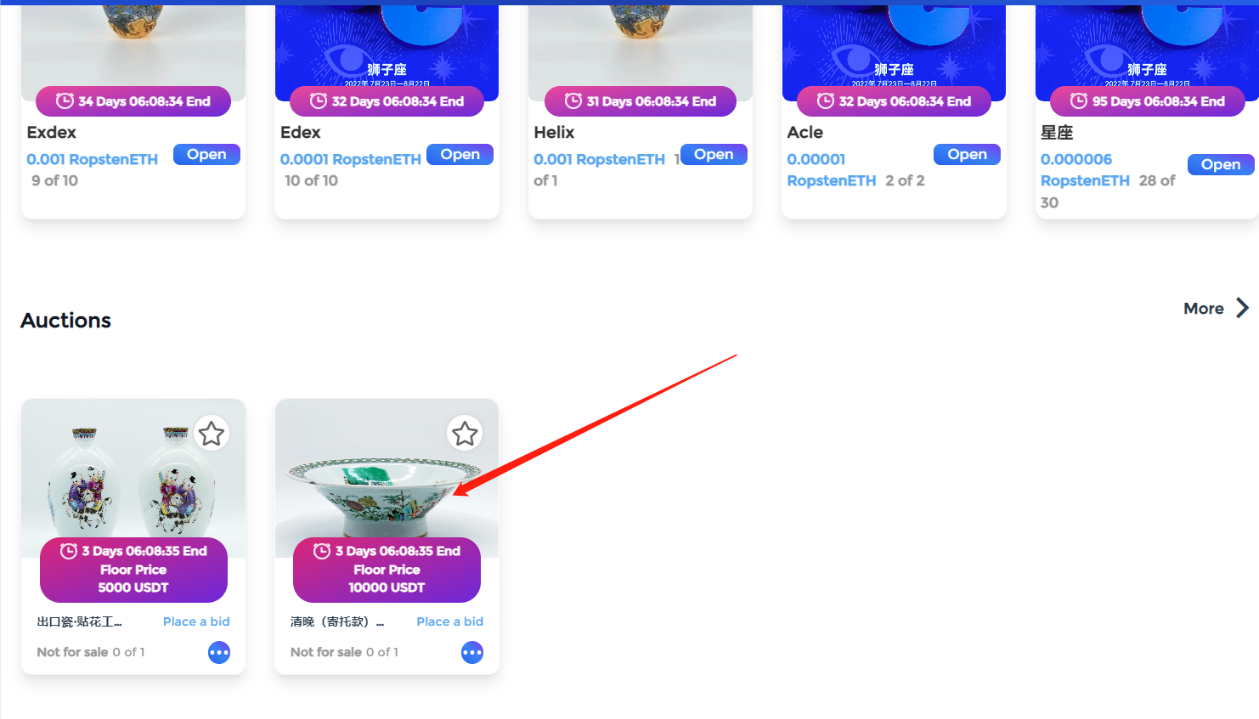
Bid For NFTs
Participate in an auction
Select the NFT you would like to auction, click the asterisk in the upper right corner to “liked” (if users participate in bidding, the higher bidder will win), and click Auction
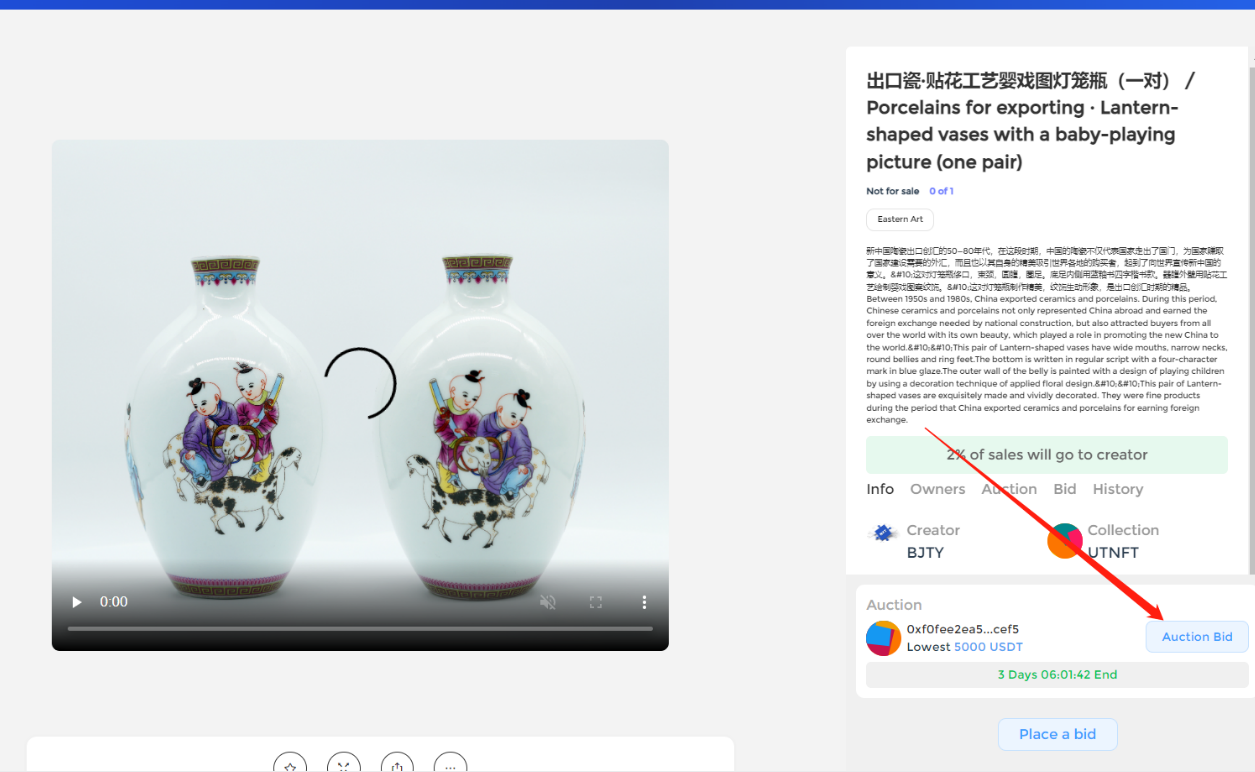
Check Acutons Detail
- lowest price
- percentage of dividend
- increment
- bid list
- deadline
click Auction
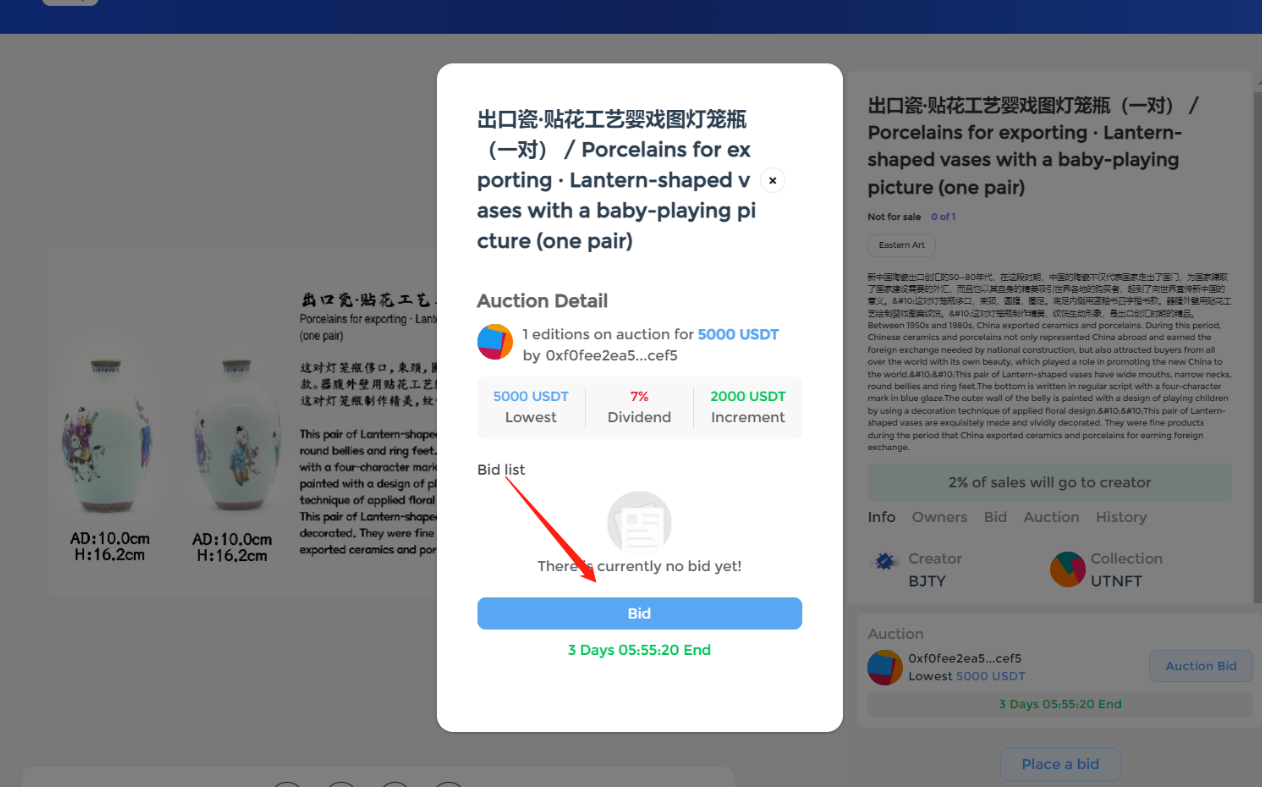
Input your bidding price (you need enough balance) and click confirm
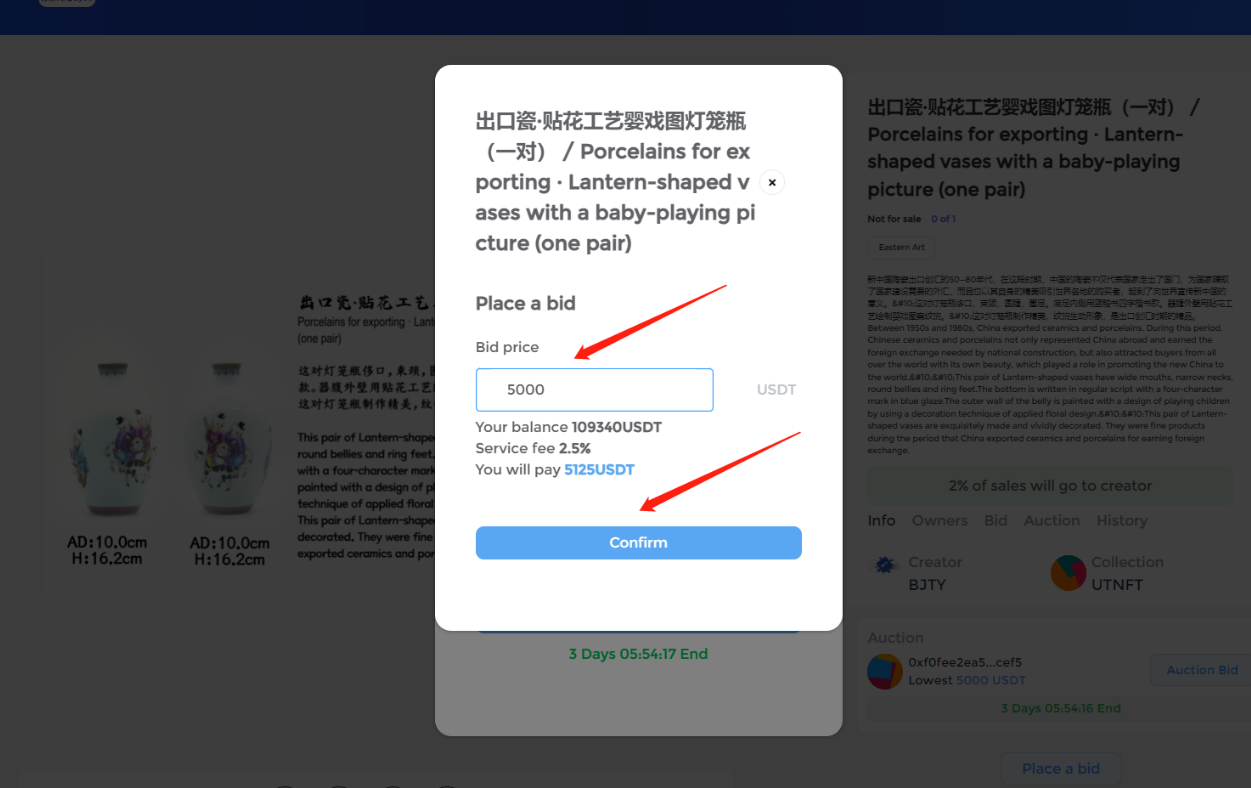
After authorization, click auction, a window will pop up, confirm and sign
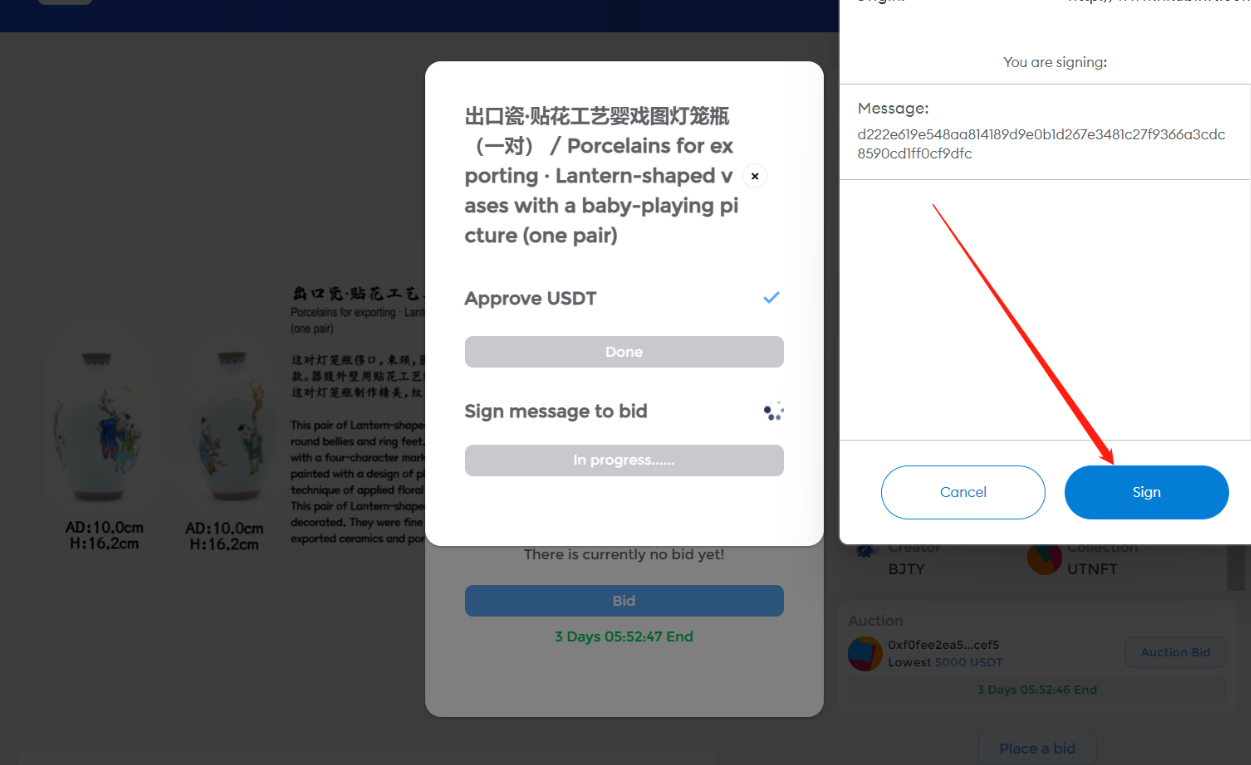
PlaceabidforNFTs
Participate in an auction
The user will issue his/her own expected price to see if the seller accepts it. If the seller can accept it, he/she will complete the purchase. After bidding, click confirm to complete the auction. Whether he/she gets the NFT depends on the highest bidder. If someone continues to bid higher, you can continue to participate in the auction and offer until the auction is completed. After the auction is completed, the settlement will start. The highest bidder or the auctioneer can settle the auction on the auction details page, and complete the final transaction.
Place a bid
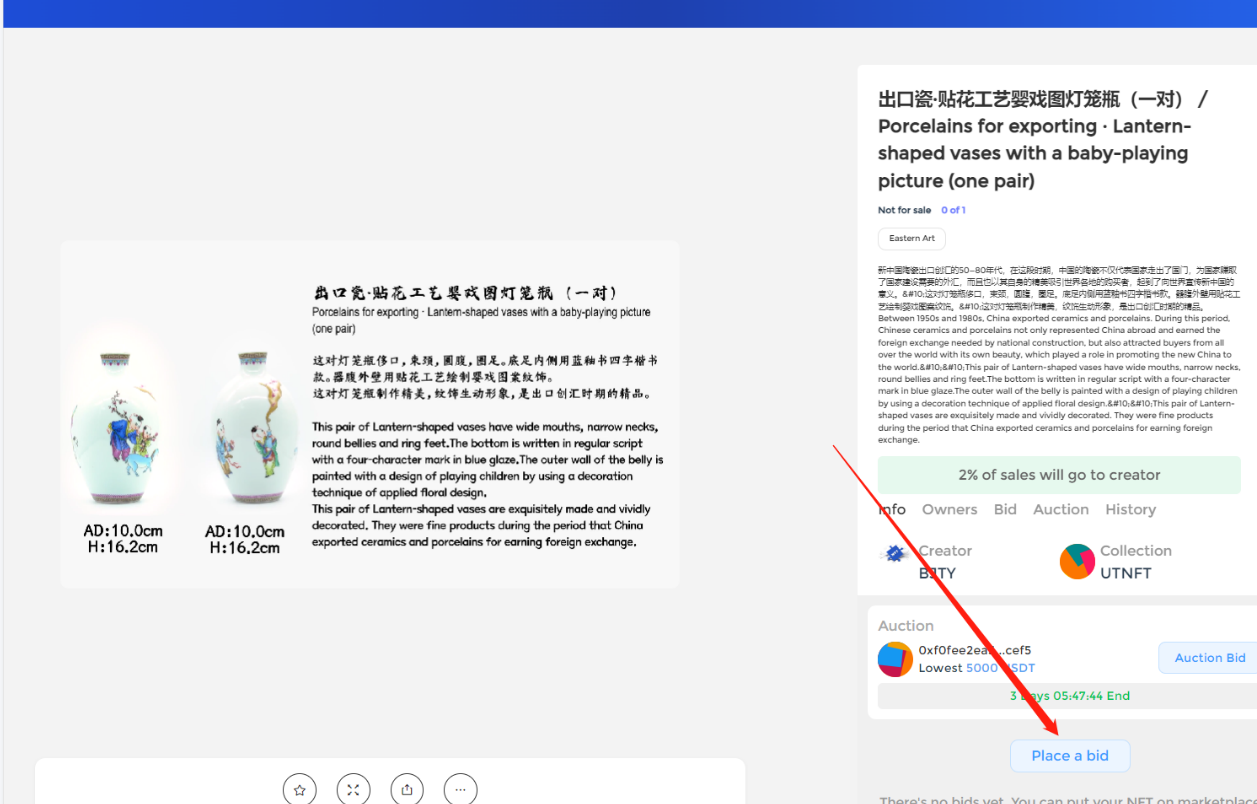
Input your price (you need enough balance in your account), click confirm
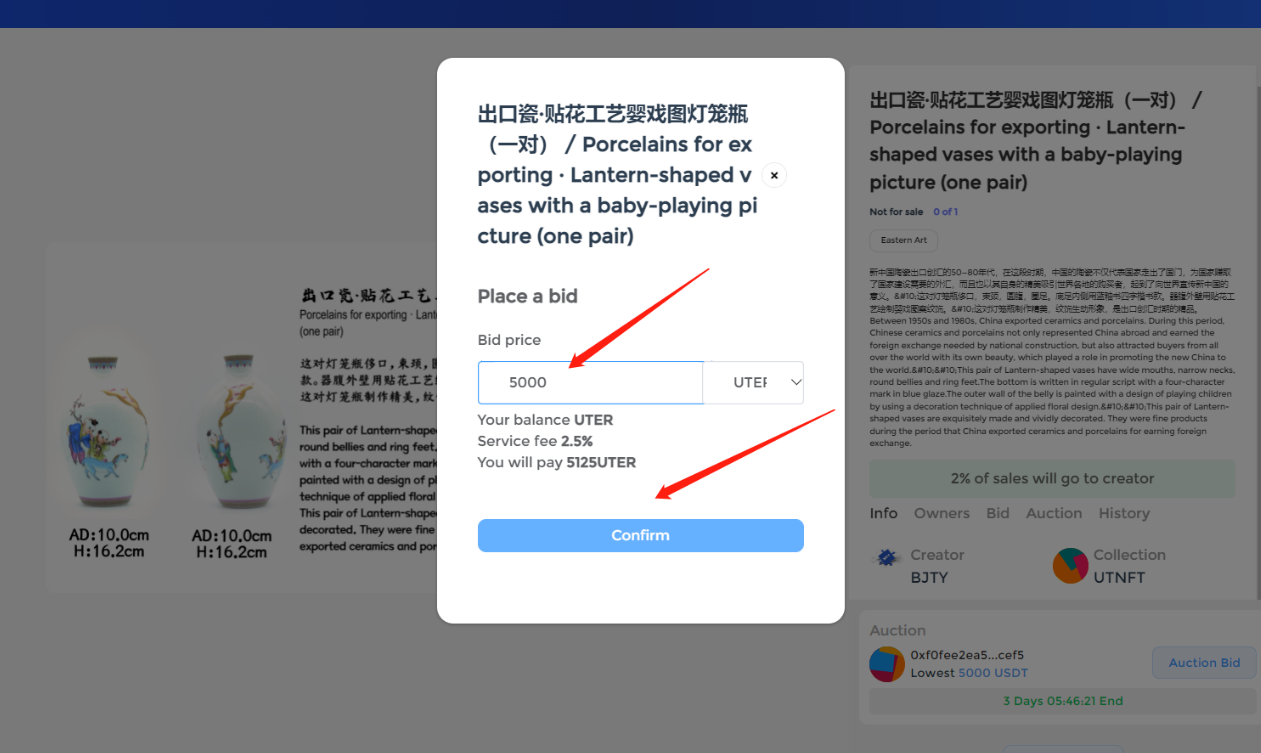
After authorization, click confirm, when a window pops up, click Sign
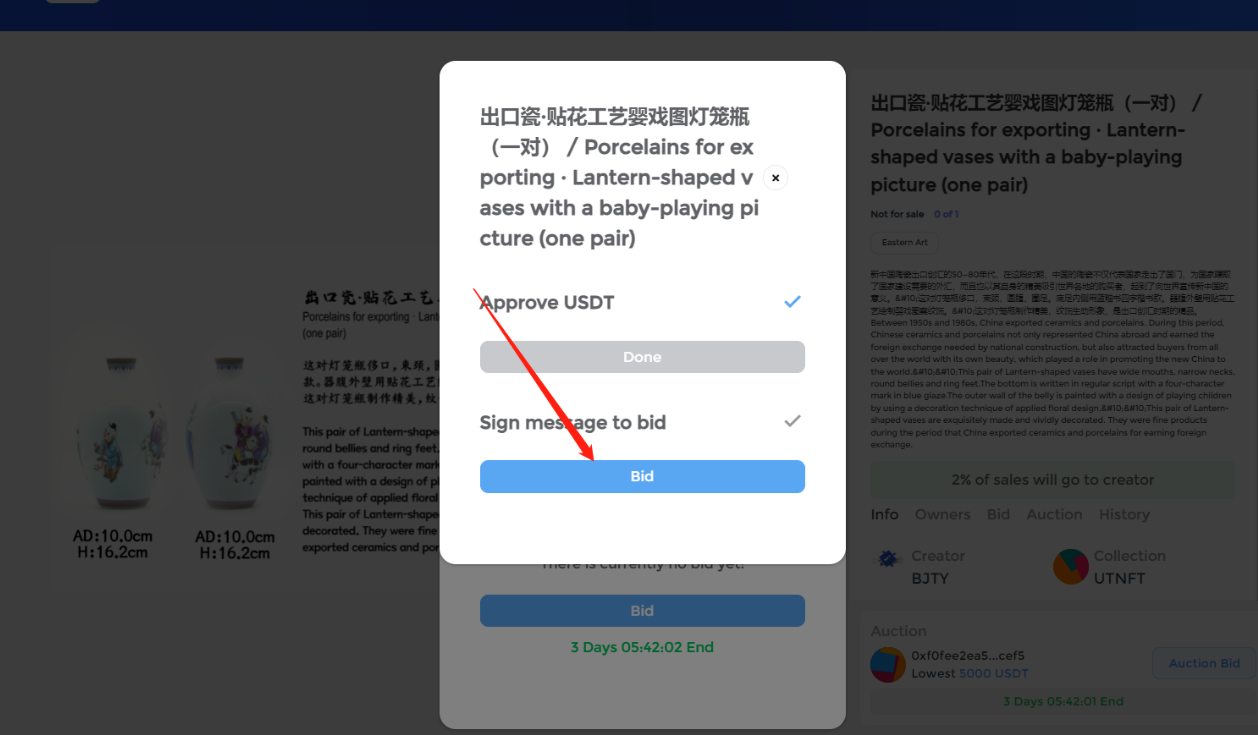
Click sign