Install Metamask

MetaMask Fox is a plug-in currency wallet, mainly applicable to Google Chrome or Firefox browser. MetaMask does not store the user’s wallet data, and all private keys are held and kept by the user himself, which is very secure. In addition, it is highly compatible with smart contracts of Ethereum and Dapps, and is frequently used in the developer community and by senior users. This tutorial shows you how to try out the installation of MetaMask in browser and on mobile phones, and helps you understand its basic operation.
Installation on Google Chrome:
First, go to the chrome web store or open this link Chrome Metamask Link to install Metamask extension (if you can’t open it, you need to use VPN), enter MetaMask in the search box, and then click Add to Chrome. After adding it to the Extensions, the installation will be completed automatically.

Create a wallet
If you already have a Secret Recovery Phrase, please click “Import Wallet” on the left to import the Secret Recovery Phrase. If you are new to MetaMask, please click “Create a Wallet” on the right.
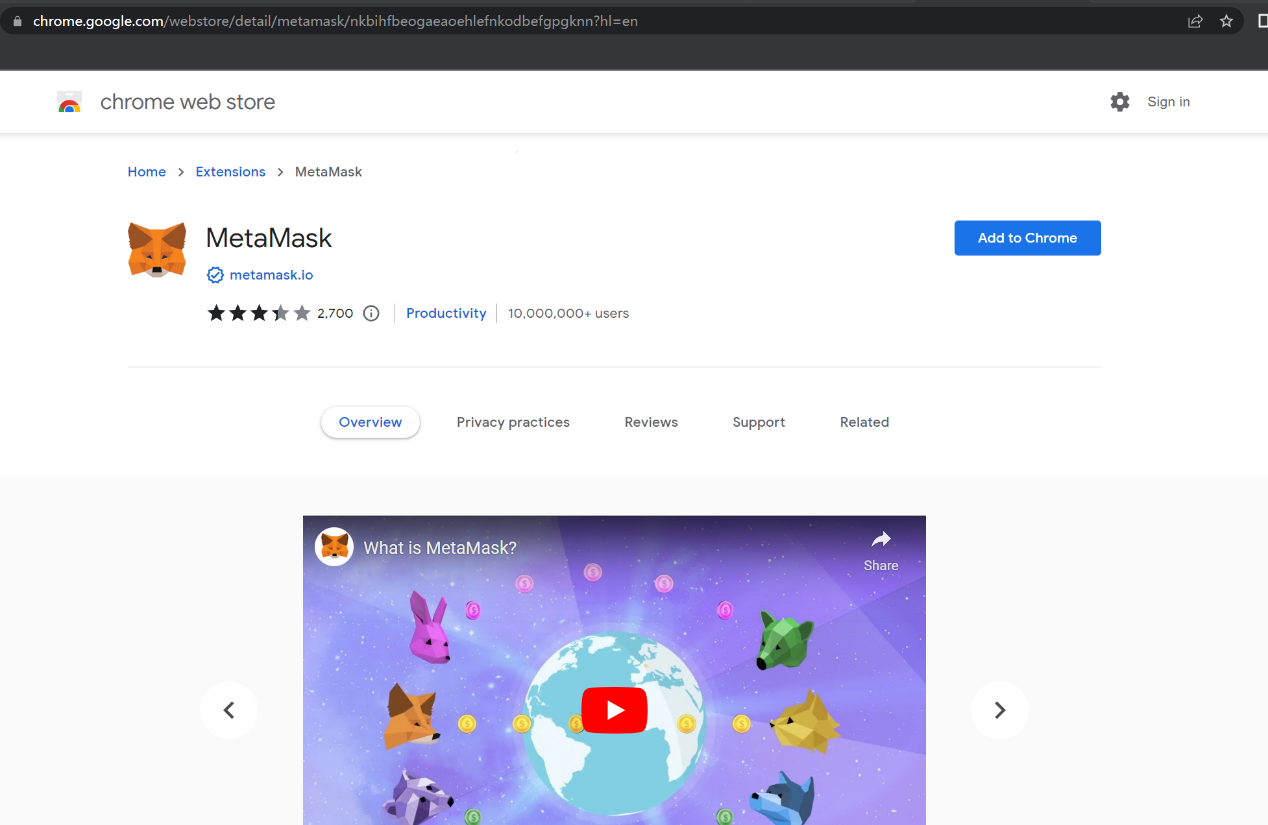
Click Import wallet and then copy and paste your Secret Recovery Phrase in the boxes to which the red arrow points, and please fill in your Secret Recovery Phrase in its certain order. (When you are creating a new wallet, please save your Secret Recovery Phrase following the instruction). Set your password of MetaMask in the boxes to which the green arrow points. You will use this password to log in to MetaMask.

